●ご購入後、プロダクトキーを確認したら、Visual Studio 2019 Enterprise を起動時、メニューの「ヘルプ」から「製品の登録」を選択します。ダイアログが表示されるので、右下にある「製品ライセンスを変更します」のリンクをクリックします。プロダクトキーの入力欄が表示されるのでコピー&ペーストなどで入力し「適用」ボタンをクリックします。「適用されたプロダクト キー」と表示されれば完了です。
●Visual Studioを起動し、「ファイル」タブより「アカウントの設定」をクリックしてください。
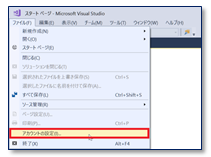
「プロダクトキーを使用してロックを解除」を選択し、
入手した「プロダクトキー」を入力して「適用」をクリックしてください。
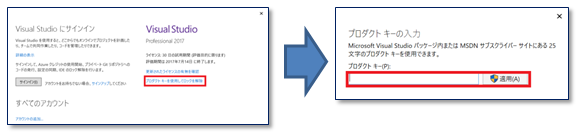
⑫ 「ライセンス:適用されたプロダクトキー」と表示が変われば認証完了となります。

優れたアイデアを優れたソリューションに変えます。すべての機能を備えたこの開発環境は、個人および小規模なチームに次世代のアプリやゲームを作成するためのツールを提供します。
機能
Visual Studio Live Share とのリアルタイム コラボレーション
チームが部屋の中にいようと世界にまたがっていようと、Visual Studio 2019 がインストールされた、Visual Studio Live Share を使用して協働することで簡単です。 ボタンをクリックするだけで、多くのプロジェクト、アプリの種類、および言語に対応します。 チームメイトを開発セッションに招待して、バグの修正や、あるいはすばやい変更について共同作業を依頼してください。
Azure クラウド サービスのサポート
Docker および Kubernetes コンテナ、Azure Service Fabric および Service Fabric Mesh を使用したマイクロサービスアーキテクチャ、Azure App Service、Azure Cosmos DB、Azure Functions などの他の PaaS サービスのサポートを利用することにより、独自のインフラストラクチャを構築および維持する必要はありません。
Visual Studio IntelliCode によるスマートな支援
コンテキスト認識により、以前よりも迅速なコード記述、高度なトレーニングが可能な Visual Studio IntelliCode が提供する AI 搭載の IntelliSense コード補完。 チームと共有するために独自のコード リポジトリでそのアルゴリズムのトレーニングを開始します。
サポートされるオペレーティング システムSupported Operating Systems | Visual Studio 2019 は、次のオペレーティング システムにインストールして実行します (64 ビットを推奨)。Visual Studio 2019 will install and run on the following operating systems (64 bit recommended):
|
ハードウェアHardware |
|
サポートされる言語Supported Languages | Visual Studio は、英語、簡体字中国語、繁体字中国語、チェコ語、フランス語、ドイツ語、イタリア語、日本語、韓国語、ポーランド語、ポルトガル語 (ブラジル)、ロシア語、スペイン語、トルコ語で利用できます。Visual Studio is available in English, Chinese (Simplified), Chinese (Traditional), Czech, French, German, Italian, Japanese, Korean, Polish, Portuguese (Brazil), Russian, Spanish, and Turkish. Visual Studio で使用する言語はインストール中に選択できます。You can select the language of Visual Studio during installation. Visual Studio インストーラーは、上記と同じ 14 か国語で利用できます。利用できる場合、Windows の言語と一致します。The Visual Studio Installer is available in the same fourteen languages, and will match the language of Windows, if available. 注:Visual Studio Team Foundation Server Office Integration 2019 は、Visual Studio Team Foundation Server 2019 でサポートされている 10 か国語で利用できます。 |
Microsoft visual studio 2019 Enterprise 日本語版
- ブランド: Microsoft
- 品番: Microsoft Visual Studio 2019 Enterprise
- 在庫: 在庫あり
- ¥86,420円
-
¥18,800円
タグ: Microsoft Visual Studio 2019 Enterprise 日本語版 激安 価格 格安 ダウンロード インストール 認証 プロダクトキー







